ACTIVE Network API Developer Blog
RSS FeedACTIVE Network to demo APIs at SXSW
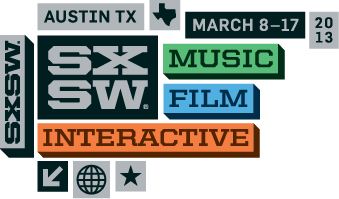 Are you going to SXSW? If not, you should be. There are surely over a hundred reasons to attend this event, but I'd like to highlight a few that might be of interest to you...
Are you going to SXSW? If not, you should be. There are surely over a hundred reasons to attend this event, but I'd like to highlight a few that might be of interest to you...
- ACTIVE Newtwork will be there: ACTIVE Network has teamed up with Mashery to exhibit at SXSW Interactive (March 8-12, 2013). We will be there in the Circus Mashimus lounge to demo our APIs and provide a sneak preview of the new ACTIVE.com website. We love to follow the success of developers using our APIs and understand your needs from a development standpoint. If you plan on attending the event, we'd love to meet you in the lounge and get to know the online community in person.
- Find and connect with thought leaders and talent: You never know who you might meet at SXSW Interactive. Savvy developers, great marketers, and tons of early adopters will be roaming the convention center interacting with other attendees and sharing ideas. Once you get through the waiting lines ot get your free beer, you'll get the chance to mingle with some of the most interetesting people that you're likely to meet all year. If you're there to find new team members, you'll be sure to run into plenty of 'opportunity seekers' at the event.
- Latest Tech & Social Media trends: There will be numerous startups launching new and innovative apps attempting to capture the attention of teh audience. Be here to see whats happening as it happens!
- Social Gatherings and Late-Night Parties: Let’s face it, SXSW is famous for the official and unofficial events that take place at venues all over town. While some events try to limit the external events, this event was built it’s success on the piggy-backing of all sorts of things to do beyond the agenda.
If you plan on attending the event, please comment below and let us know. We'd love to meet you in person!
Mashup Idea using Fleetly API
 Fleetly recently announced the release of their Fleetly API to allow access to a rich range fitness content and information, including exercises, workouts, images and videos. It uses an OAuth 2.0 login interface and access to the API is via calls to www.fleetly.com/api.
Fleetly recently announced the release of their Fleetly API to allow access to a rich range fitness content and information, including exercises, workouts, images and videos. It uses an OAuth 2.0 login interface and access to the API is via calls to www.fleetly.com/api.
This API might be used in conjuction with the ACTIVE APIs to create a unique mashup application that combines workouts and real events available for registration.
Have you come across any interesting APIs that might make for a cool, new mashup? Let us know in the comments below.
About Fleetly:
Fleetly is a fitness website that hopes to to increase user participation and achievement by making the activities social and competitive. The service includes a list of workouts and a list of challenges that the user attempts to accomplish. The API is available free of charge and gives the user access to the Fleetly workout data. An account is required to access the service.
Earn Commission for Promoting Community Activities
We've just recently added Community events to the database. This means that local events and activities that are powered by ACTIVE Network (specifically, our ACTIVENet software) will now be available via the Activity Search API. You can find the events in many ways, here is one example:
- http://api.amp.active.com/search?k=community&v=xml&m=meta:startDate:daterange:today..&api_key=[api_key]
Affiliates will earn a commission of $.50 for each person that registers for an event/activity via an affiliate tracking link within a 30-day period. As our program grows, we will continue to add more events and activities to the database for affiliate partners to distribute. Are there any types of events and activities that you are currently looking to distribute, but are not available? Please comment below and tell us!
Tips For Designing a Successful App for the Fitness Market
 As you may already know, we’ve been cultivating a developer community around ACTIVE Network data to make the world a more active place. In our struggle to motivate the human race, we’ve been racing to make it easier for developers to create apps that connect people with the things they love, want and need to do. Sadly, most apps fail to catch on and find much success, so we have put together some tips to help you develop a successful app for the fitness market.
As you may already know, we’ve been cultivating a developer community around ACTIVE Network data to make the world a more active place. In our struggle to motivate the human race, we’ve been racing to make it easier for developers to create apps that connect people with the things they love, want and need to do. Sadly, most apps fail to catch on and find much success, so we have put together some tips to help you develop a successful app for the fitness market.
Mobile apps in the Apple App Store tend to lose an average of 76 percent of their consumers after the first three months of use. This means that you will need to create a highly engaging experience that fills a need in the marketplace. You may be asking yourself “How does one go about creating a successful app that will attract users, keep them engaged, and support a revenue model?”
Before you get started building your app, you have some homework to do. Here are the steps you need to take before you write your first line of code:
- Identify the need in the marketplace: The first thing is to find out if there is opportunity to fill a need in the marketplace. For example, you may discover that there are a bunch of people that are actively looking online for fun ways to get in shape.
- Research the competition: Next, you’ll need to find out if there is anyone out there already doing a great job at filling that specific need. Check out the apps - review them and determine what would make for a better user experience. You may find that they are lacking some features or make it difficult for users to understand. For example, Improved user navigation and/or an extra feature can be the difference between success and failure. You can take a look at some apps created using the ACTIVE APIs in our App Showcase.
- Review the data available: At this point, you can begin to determine what sources of information will be used in your app. You may decide to use some of the APIs from other apps found in your research or choose other APIs that are easier to integrate or have better information. This will give you an idea of what features you can offer within your app. If you decide to use the ACTIVE APIs to provide activity data, then you may also want to use Mapping APIs and Social APIs (i.e. Facebook, Twitter, etc) to allow users to locate and share their favorite events. Try searching ProgrammableWeb’s Directory of APIs to see what cool mash-ups you can create. There are new APIs being built every day.
Now that you have done your research, you should have a pretty good idea of what the core functions of the app will be. Check out some of the lessons learned from other app developers using ACTIVE APIs. We’ve compiled some tips to help you launch a successful event/activity app:
- Make it intuitive: Users should be able to find the events they are searching for within your app. Using the Activity Search API will allow you to include search functionality with ability for user to filter results based on available parameters. The API documentation outlines a variety of different parameters allowing you to filter results, although the most popular parameters are keyword, location, and date range – be sure to include these in your app. People are used to convention, standards, and have an idea about how things should work. Don’t design according to your database or programming limitations, but according to how the user thinks about things. Like websites, apps are incredibly disposable. If an app doesn’t make sense immediately, users feel little pain in deleting it and moving on.
- Make it fast: The last thing anyone wants is to get excited about a new app only to be disappointed by the slow load times. ACTIVE APIs open a comprehensive directory of events at the local level. You’ll want to be smart about caching results to serve them quickly. Using the user’s IP address or geo-location (from a GPS-enabled smartphone) to prepopulate the location field to serve results is one way to speed things up. Another way is to cache all API results and only make calls to the ACTIVE APIs to update events in the database. For example, If you are trying to do a search using the API to retrieve all listings that were modified 'yesterday' then you can use an API call similar to this: http://api.amp.active.com/search?v=xml&num=25&m=meta:startDate:daterange:12%2f8%2f2012..12%2f8%2f2012&api_key=[yourAPIkey]. Some events will be updated within our databse to better classify and categorize them appropriately. The event you are searching for may not have the same channel, so you may need to exclude the mediatype filter, or use the splitMediaType filter such as above. Also, you can try limiting the results shown to the user after a search is performed. After about 20-30 search results are displayed, the user will typically search again to be more specific.
- Make it social: This one is fairly obvious, so I won’t spend too much time here - you should already be aware of the need to include social elements within your app. To help with raising awareness for your app, you could include ways to syndicate the activity happening with the app itself (e.g. automatically post to Facebook or Twitter). Your app might import users from other platforms, allow a user to invite users from other platforms, etc. By creatively integrating other social platforms you will be broadening your potential user base.
- Make it relevant: As mentioned earlier, using multiple APIs to build an app is commonplace. Whatever APIs you decide to use in your app, make sure to keep them relevant. User’s will appreciate that you do no dilute the core functionality of the app by including something completely irrelevant (even though you and three of your friends thought it was cool). For example, you might use the Twilio API to send SMS messages to users that have ‘favorited’ an event that is coming soon, reminding them of the date.
- Make it specific: One of the most important lessons learned is to keep your app specific. This is similar to the point made above about relevancy, however, this is in regards to your target audience. Apps are created for specific purposes for specific groups of users. To get people excited and keep them engaged, offer features and content that speaks directly to them. Identify the type of person that would use your app and design it for that use case. Instead of building a ‘running app’, try to target a specific type of runner. One example would be beginners, or advanced runners that have specific needs. If there are enough users that fit that use case, then you may have just found a market for your app.
Once you’ve designed your app and your confident with bringing it to the marketplace, the last thing you will need to do is test. Sometimes you're just too close to the app to see the flaws so it helps to have beta testers give perspective on simplifying user experience. As your app is revised and goes through the various iterations, new issues and bugs may arise where none previously existed.
Register for a developer account and get started hacking the ACTIVE APIs: Register for Developer Keys
Get More Results From The Activity Search API
We’ve made an update to the API endpoint to allow for extended search results. There will not be any downtime, but we wanted to give you notice in case any questions come up.
What does this mean for you?
The API is meant to be backwards compatible, so existing queries will continue to function. The underlying keyword search uses a different technology, so the result sets will be slightly different, but the search filters are the same. One thing to note - the new search system supports proper paging, so results will not cap out at 1000.
There was a minor bug affecting the date range parameter that we just resolved. If you find any other issues, please let us know.
Unilever HeartAge presents the Health & Wellness Hackathon
Unilever HeartAge presents the Health & Wellness Hackathon at the London Business School -- and will provide a demo of our ACTIVE APIs! The event brings together 60 entrepreneurs/students/developers and encourages them to use APIs to generate ideas for Health & Wellness apps, products & services.
when:
– Start: Friday November 30th 2012, 6pm
– End: Sunday December 2nd 2012, 4pm
Where:
– London Business School
Who:
– 60 entrepreneurs/students/developers interested in health & wellness
– 10 industry experts as mentors
– 4 industry experts as judges
We're excited to introduce our ACTIVE APIs to the Health & Wellness entrepreneurial and development environment in the UK! For more info about the event, visit http://heartagehackathon-srch.eventbrite.co.uk/.
Get Paid via the Campgrounds API
 We've recently added affiliate tracking to our Campgrounds API. What does this mean for you? Well, if you've created an app using the Campgrounds API, then you can start earning a commission for new users that reserve a campsite through your app. If you already have an affiliate account and have entered your affiliate ID into your developer application form (within your developer account on this site), then you know that the Reservation URLs returned by the Campgrounds API are in some wierd www.tantracking.com format. This really means nothing to you, unitl now! Those tantracking links are the affilaite tracking links that allow you to earn commission. They redirect the user, recording the click, and attribute the final reservation back to your app. Although, a few conditions must be met in order to earn the commission:
We've recently added affiliate tracking to our Campgrounds API. What does this mean for you? Well, if you've created an app using the Campgrounds API, then you can start earning a commission for new users that reserve a campsite through your app. If you already have an affiliate account and have entered your affiliate ID into your developer application form (within your developer account on this site), then you know that the Reservation URLs returned by the Campgrounds API are in some wierd www.tantracking.com format. This really means nothing to you, unitl now! Those tantracking links are the affilaite tracking links that allow you to earn commission. They redirect the user, recording the click, and attribute the final reservation back to your app. Although, a few conditions must be met in order to earn the commission:
A “Qualifying Campgrounds Transaction” occurs when a User follows an ACTIVE tantracking Link from your site to one of the ACTIVE Campgrounds Sites, creates a User account with the ACTIVE Campgrounds Site immediately after following the ACTIVE tantracking Link, and within ten (10) days of creating a User account, completes a registration on the ACTIVE Campgrounds Site in excess of $5.00 per registration (check out the Affilaite Agreement if you'd like to see the full details).
If the user visits the ACTIVE Campgrounds Sites and already has an account, then we cannot pay you a commission for sending us a visitor that is already one of our customers. However, if you are sending new users to create accounts and they reserve a campground, we want to thank you with some coin!
If you've thought about creating something different and fun for the camping and outdoors market, but didnt see any potential earnings... That has changed, so get started hacking the Campgrounds API to create some wickedly-cool apps. Once you do, submit them to the App Showcase and get even more exposure! At least you'll earn some extra respect from your friends and the community.
Mashery provides Mobile App Sample Code for iOS using ACTIVE API
This native iOS demo application was built to demonstrate how to integrate the Active.com Search API (to find activites by location) and StackMob (to persist activity search result data in the cloud).
This is a simple single page app that utilizes several native frameworks, a couple of external libraries, and a single Storyboard view controller scene.
The interface contains a UISearchBar and Map View. During runtime, the end-user supplies either a postal code (e.g. 94103) or a city, state and country (e.g. Oakland, CA, US) and clicks Search. An API call is made to Active.com, searching for activities within a radius of the supplied location. The JSON results are parsed, with each activity pinned to the map view. Additionally, the activity data is persisted in the cloud using StackMob.
More details after the jump... [read more & get the code on GitHub]
New Related APIs
ProgrammableWeb continually adds new APIs to their directoryeveryday. We have 3 new APIs that we want to share with you that were recently added. Think of interesting ways you can use these APIs along with ACTIVE APIs to create a unique application that will attract users or enhance an existing funciton.
Embarke API: Embarke provides developer tools for social communications, delivering a back-end conversation platform capable of powering multiple communication platforms, allowing companies to focus on their products. The Embarke REST API exposes six resources: users, networks, accounts, conversations, messages, and contacts.
Neighborland API: Neighborland provides neighborhood organizations, economic development groups, municipalities, and residents with a platform to connect, share and gather support for ideas, identify neighborhood goals, and turn ideas into action.
Neighborland invites developers to build apps using their RESTful API. Responses are JSON formatted
TrainingPeaks API: TrainingPeaks provides training and nutrition software for athletes and coaches, including web-based products. The TrainingPeaks SOAP API allows developers to automate a number of functions, including managing users and user workouts, uploading athlete data, and data retrieval.
Check out the ProgrammableWeb API Directory to find other APIs that might make for an interesting API mashup: http://www.programmableweb.com/apis/directory
Activity Details API returns JSON results
If you're interested in getting additional details on an event using the Activity Details API, you can now get results back in JSON format.
Simply add "f=json" to the end of your API call. For example:
http://api.amp.active.com/resource/assetservice/asset/a8799ed2-f44f-427b-9c58-ee30e9766887?api_key=u2hcu6p5qvwksr54gdz9rppz&f=json
If you would like the Activity Details API to return XML results, then leave off the "f=json". The default is to return XML if no parameter is included.
Please let us know what other functionality you'd like from our APIs by posting in the 'Feature Requests' section within the Forum.
